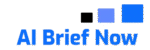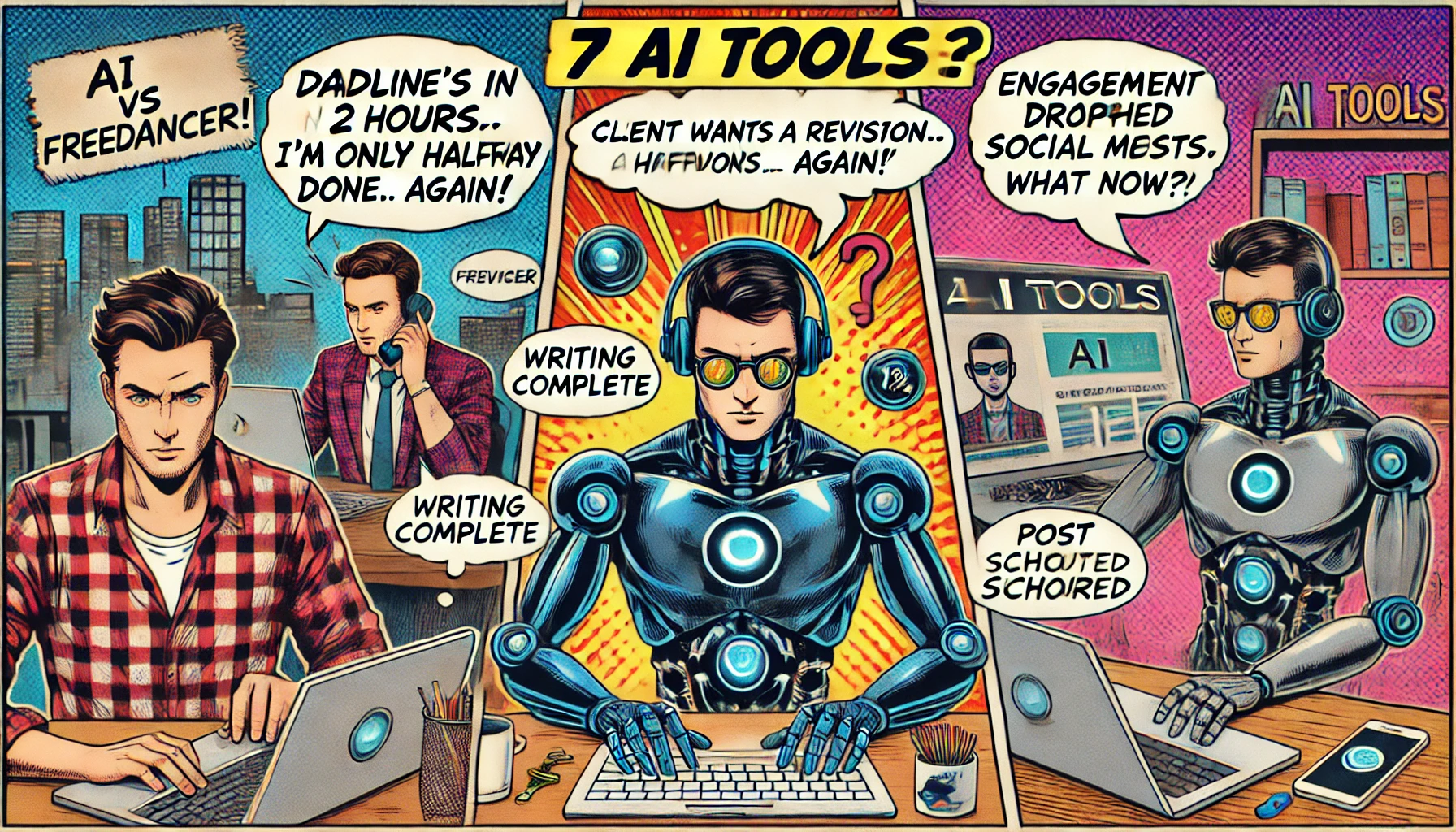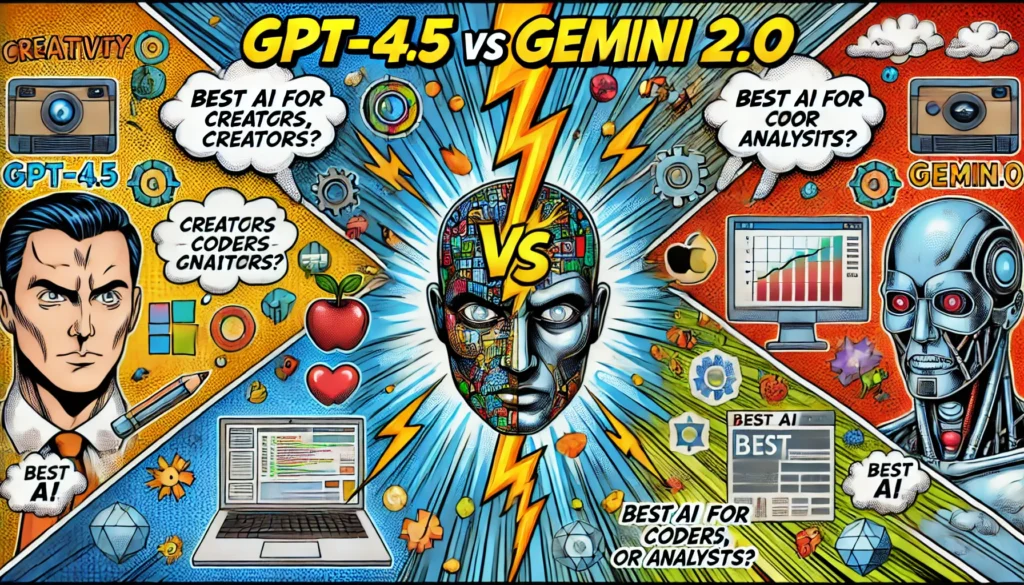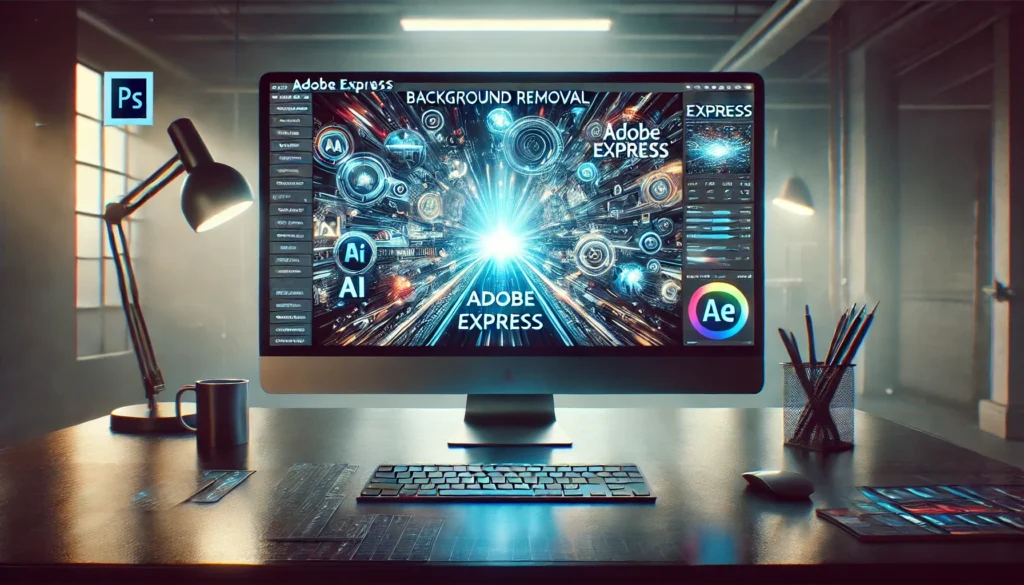Astounding. 7 Free AI Tools That Can Replace 3 Freelancers at Once! Free AI tools to boost business

In today’s fast-paced digital economy, content is king—but creating high-quality content consistently takes time, money, and multiple skill sets. Small business owners, solo entrepreneurs, and content creators often find themselves juggling the roles of copywriter, designer, video editor, and social media manager all at once. Hiring professional freelancers for each task can quickly become expensive and logistically overwhelming, especially for lean teams or individuals just starting out. That’s where artificial intelligence (AI) steps in as a game-changer.
Thanks to rapid advances in AI technology, we now have access to powerful tools that can write engaging content, design social media posts, edit videos, and even plan content calendars—all at zero or low cost. These tools don’t just speed up production; they empower individuals to create like a full creative team, without needing advanced technical skills or a big budget. By adopting the right combination of free AI tools, anyone can automate repetitive tasks, boost creativity, and maintain a professional online presence—all without hiring multiple freelancers.
This article will introduce you to 7 free AI tools that can replace the daily work of at least three freelancers: a copywriter, a designer, and a social media manager. We’ll explore what each tool does, how it works, and how you can implement them in your real-world content workflow. Whether you’re building a brand, running an online business, or scaling your personal presence, these tools can help you do more—with less.
In today’s digital era, creative tasks such as writing content, graphic design, and social media management are essential for both businesses and personal brands. However, not everyone can afford to hire three freelancers at once to handle these different areas. Budget constraints, time limitations, and lack of resources often force small business owners, content creators, and solo entrepreneurs to do everything themselves.
Fortunately, AI technology offers a practical solution. Various AI-powered tools are now available to automate creative tasks—and even better, many of them are completely free to use.
In this article, we’ll explore 7 free AI tools that can replace three types of freelancers: copywriters, graphic designers, and social media managers.
And we won’t stop at the theory—we’ll show you how to implement them in your real daily workflow.
Case

Let’s meet Rafi, a small business owner running a local coffee brand in Bandung. He produces artisanal cold brew and sells it through Instagram, TikTok, and online marketplaces. Like many solo entrepreneurs, Rafi wears multiple hats—product development, customer service, packaging, and marketing—all while trying to grow his brand online.
Hiring a full content team or three different freelancers (writer, designer, and social media manager) just isn’t in the budget. So Rafi turns to free AI tools to help him streamline his content and marketing efforts.
Before we know how Rafi uses the AI Tools, we need to know what are they….
7 Free AI Tools & In-Depth Reviews
1. ChatGPT (Free Plan)
ChatGPT is an AI chatbot developed by OpenAI that can understand and generate human-like text. It’s ideal for content ideas, blog writing, emails, and captions.
- Advantages: Free, supports multiple languages, fast response, great for content brainstorming.
- Price: Free (ChatGPT Plus available with GPT-4)
- How It Replaces a Freelancer: Acts as a digital copywriter. You can generate blog posts, video scripts, product descriptions, and educational content with solid quality
2. Canva AI Magic Studio
Canva now includes Magic Studio, AI-powered features that allow users to create automatic designs from text prompts or rough ideas.
- Advantages: Easy to use, professional templates, includes Magic Design and text-to-image capabilities.
- Price: Free (optional Canva Pro for premium features)
- How It Replaces a Freelancer: Replaces a graphic designer by letting you create posters, social media visuals, presentations, and branding materials without any design skills.
3. Pictory
Pictory is an AI tool that turns blog articles or scripts into engaging videos complete with visuals, narration, and captions.
- Advantages: Fully automated, perfect for YouTube Shorts, Reels, or TikTok.
- Price: Free (with watermark); Pro version available
- How It Replaces a Freelancer: Works as a video editor. Simply input your blog post, and it generates a ready-to-post short video for your social media platforms.
4. Copy.ai
An AI writing assistant focused on marketing copy—ads, product descriptions, emails, and social captions.
- Advantages: Dozens of writing templates, tone customization, fast content generation.
- Price: Free with daily word limits
- How It Replaces a Freelancer: Replaces advertising copywriters or digital marketers. Ideal for creating promotional text, digital ads, or e-commerce copy.
5. Capcut
CapCut now includes several AI features such as auto-captions, text-to-speech, and one-click effects for short-form video editing.
- Advantages: Great for trending content, mobile and desktop friendly.
- Price: Free
- How It Replaces a Freelancer: Works as a social media video editor, especially for Reels, TikTok, and YouTube Shorts. Easily add subtitles, transitions, and music using AI.
6. Notion AI
Notion’s built-in AI assistant helps with writing, summarizing, brainstorming, and task planning inside your workspace.
- Advantages: Integrated with productivity tools, ideal for solo or team workflows.
- Price: Free with limited AI usage
- How It Replaces a Freelancer: Acts as a content assistant or planner, helping with editorial calendars, content outlines, and weekly summaries.
7. Hootsuite AI Caption Generator
A free AI tool from Hootsuite Labs that generates social media captions based on topics and selected tones.
- Advantages: Focuses on engagement, custom tone options, supports multiple platforms.
- Price: Free via Hootsuite Labs
- How It Replaces a Freelancer: Replaces a social media manager by writing engaging captions quickly, consistently, and aligned with your brand voice.
| AI TOOLS | Main Func | Freelancer Role it Replaces | Primary Output | Where it Fits in the workflow |
|---|---|---|---|---|
| ChatGPT | Idea generation, content writing, text-based assistance | Copywriter | Blog articles, captions, product descriptions, email content | Starting point: Ideation and drafting |
| Copy.ai | Marketing and promotional copywriting | Advertising Copywriter | Short-form ad copy, headlines, email marketing, product blurbs | Promotion: Sales-driven content |
| Canva AI Magic Studio | Visual content creation and AI design automation | Graphic Designer | Posters, social media posts, infographics, carousels | Visuals: Graphics for social and print |
| Pictory | Turning text into video automatically | Video Script Editor & Animator | Short-form educational or promo videos | Repurposing: Converting blogs to video |
| CapCut AI Tools | Social media video editing with AI effects | Social Media Video Editor | Reels, TikToks, Shorts with subtitles and music | Final editing: Video polishing and engagement boost |
| Notion AI | Content planning, writing aid, and task automation | Content Assistant / Project Manager | Content outlines, to-do lists, meeting summaries | Organization: Content calendar and workflow tracking |
| Hootsuite AI Caption Generator | Auto-generating social media captions | Social Media Manager | Social media copy (with tone, hashtags, emojis) | Publishing: Caption writing and scheduling prep |