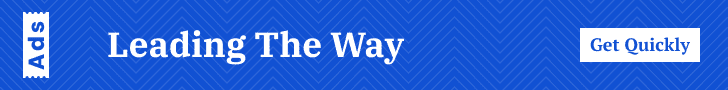Top AI Tools for Podcast Creation You Should Try (Easy Guide for Everyone)
Why AI Podcast Tools Make Podcasting Easier
Podcasts are a fun way to share your stories, talk about things you enjoy, or teach others something new. But making a podcast can be a lot of work. You have to record, edit, fix mistakes, and sometimes even add music or get rid of background noise. That can take a lot of time and special skills.
The good news is that AI podcast tools can help! These tools use smart technology to make podcasting easier. They can clean up your voice, remove the “ums” and “uhs,” add captions, and even help write down what you said. Some can help with editing, and others can even help write scripts. And the best part? You don’t need to be a tech expert to use them.
These tools are designed to help people who are just starting and also those who already have a show. Whether you want to sound more professional or simply save time, AI podcast tools can make a big difference.
In this post, you’ll learn about some of the best AI podcast tools in 2025. We’ll show you what each tool does, how much it costs, who should use it, and how they can help you create better podcasts with less effort.
1. Descript
What it is: Descript is a tool that lets you edit your podcast by editing text. It turns your spoken words into written words so you can delete or change anything by just fixing the text. This makes editing feel more like writing a document than working in a complicated audio app.
Why it’s great:
- Easy to use once you learn it
- Removes filler words like “uh” and “um”
- Adds subtitles to your audio or video
- You can even copy your voice and make it say new things!
- Works with video too, so it’s good for video podcasters
Things to consider:
- You might need a little time to learn how it works
- The free version has limited tools
- You need internet access for cloud features
Price:
- Free plan available
- Paid plans start at $12/month
Best for:
- Podcasters, teachers, YouTubers, and storytellers who want a powerful all-in-one editor
2. Adobe Podcast (Project Shasta)
What it is: Adobe Podcast is a smart tool that helps you record and clean up your voice so it sounds like you’re in a real recording studio. It’s made by Adobe, the company behind Photoshop and Premiere Pro.
Why it’s great:
- Takes out background noise with one click
- Makes your voice sound super clear and professional
- You can record right in your internet browser
- Great for online interviews or remote conversations
- Works fast, even on simple laptops
Things to consider:
- It’s still being tested (some parts might not be finished)
- Works best in Google Chrome
- Doesn’t offer full editing features yet
Price:
- Totally free for now (beta access)
Best for:
- Beginners, people recording from home, and anyone who wants better sound quality without needing fancy gear
3. Cleanvoice AI
What it is: Cleanvoice is a tool that helps clean up your podcast audio. It takes away sounds you don’t want and makes everything clearer, like an invisible sound cleaner.
Why it’s great:
- Deletes “um,” “uh,” and other filler words
- Removes clicks, pops, mouth sounds, and breathing noises
- Works with many languages and accents
- You don’t need to be an audio expert to use it
- Saves you hours of manual editing
Things to consider:
- It doesn’t let you rearrange or publish your podcast
- You’ll need another app for full editing and publishing
Price:
- Free trial available
- Paid plans start at $10/month
Best for:
- Podcasters who want their podcasts to sound clean and professional without spending a lot of time
4. Podcastle
What it is: Podcastle is an online tool that helps you record, edit, and share your podcast all in one place. It’s made to be super beginner-friendly and also has advanced tools for pros.
Why it’s great:
- Records good-quality sound and video directly from your browser
- Has fun voice effects and AI voices
- You can add music, sound effects, and transitions
- Includes tools to write down everything you say (transcripts)
- Has a mobile app, so you can work on your podcast on the go
Things to consider:
- Free version has a time limit for recording
- Needs internet to use most features
- Some advanced tools are only available in paid versions
Price:
- Free plan available
- Paid plans start at $11.99/month
Best for:
- Creators, interviewers, educators, and storytellers who want everything in one easy place
5. Resound
What it is: Resound is a tool that helps you quickly fix common mistakes in your podcast like long pauses or filler words. It uses AI to spot these problems and fix them with one click.
Why it’s great:
- Easy to use with drag-and-drop editing
- Helps you fix the timing of your speech
- Lets you hear changes before you save them
- Helps you speed up the editing process a lot
- Good for anyone who wants to improve their show but doesn’t know how to edit
Things to consider:
- Doesn’t have every feature yet
- You still need another tool to do advanced mixing or add music
Price:
- Free version available
- Paid plans start at $15/month
Best for:
- People who want quick and simple edits without getting into complex editing tools
Comparison Table: Best AI Tools for Podcasting in 2025
| Tool | Great For | Free Plan | Cleans Audio | Writes Transcripts | Starts At |
|---|---|---|---|---|---|
| Descript | Editing audio by changing text | ✅ | ✅ | ✅ | $12/month |
| Adobe Podcast | Clean sound from your browser | ✅ | ✅ | ❌ | Free |
| Cleanvoice AI | Deleting filler words and noise | ✅ | ✅ | ❌ | $10/month |
| Podcastle | All-in-one tool for full episodes | ✅ | ✅ | ✅ | $11.99/month |
| Resound | Fast and easy cleanup | ✅ | ✅ | ❌ | $15/month |
Which AI Podcast Tool Should You Try?
There’s no one-size-fits-all answer—it depends on what you need:
- New to podcasting? Use Adobe Podcast or Podcastle to get started.
- Want to edit using text? Try Descript—it’s powerful and fun to use.
- Need to clean up your audio fast? Cleanvoice or Resound are great choices.
- Looking for a full solution? Podcastle can do almost everything in one place.
You can also mix and match! For example: record in Adobe Podcast, clean in Cleanvoice, and finish editing in Descript. This combo gives you the best sound and easiest editing experience.
Thanks to AI, anyone can make a great-sounding podcast. These tools make editing easier, sound better, and save lots of time. You don’t need fancy microphones or tons of experience to sound like a pro.
These AI tools give you superpowers for your podcast. Whether you want to fix your voice, cut your editing time, or make something sound like it was made in a studio, there’s a tool here that can help.
✅ Best all-in-one tool: Podcastle
✅ Best for text-based editing: Descript
✅ Best free tool: Adobe Podcast
✅ Best for fixing sound: Cleanvoice
✅ Best for fast and easy edits: Resound
Pick one of these tools and start your podcast today. You might be surprised how simple and fun it is!