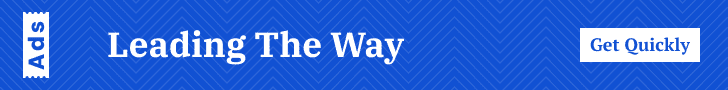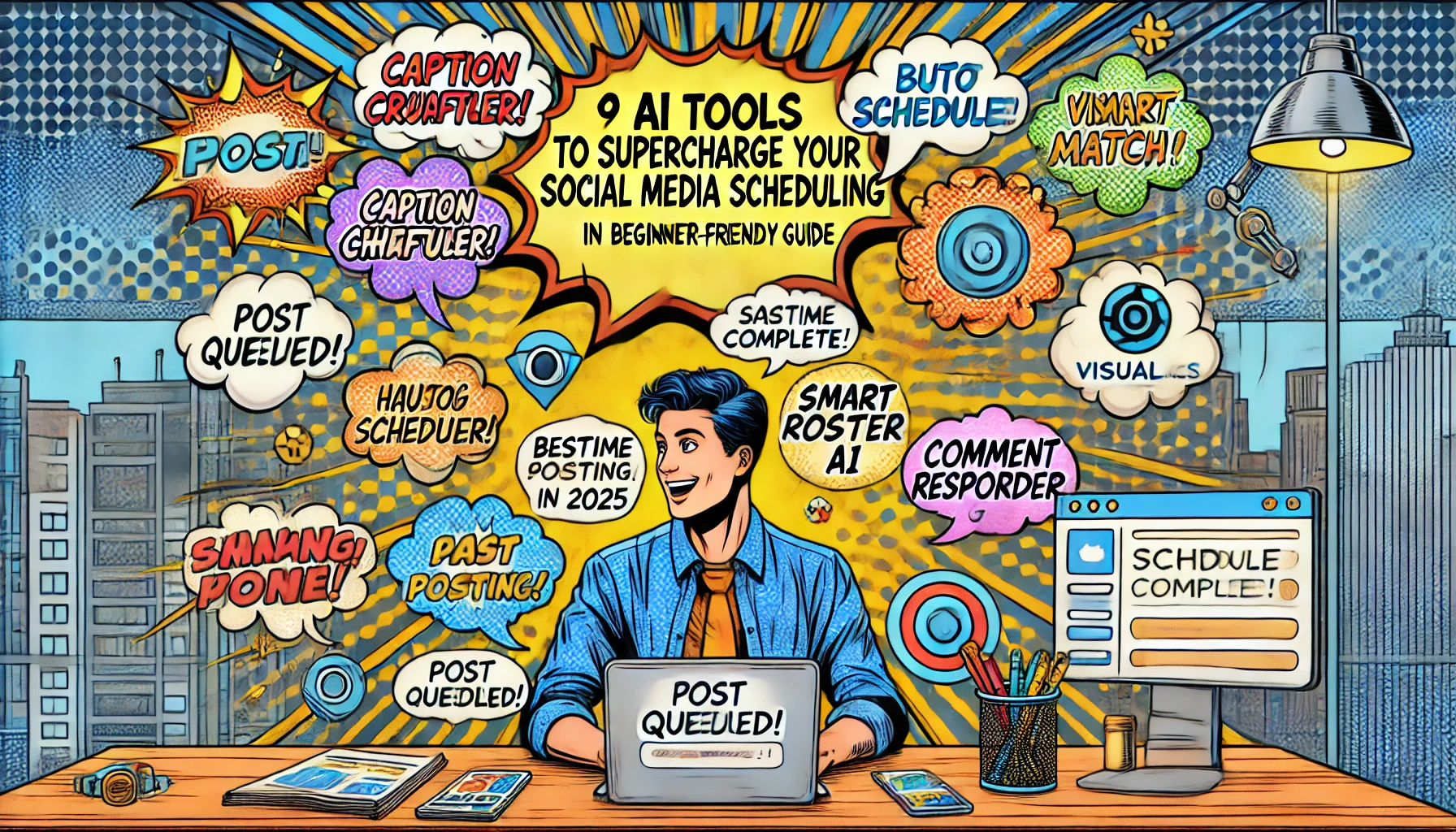
Boost Your Social Media with These 9 AI-Powered Scheduling Tools
(2025 Guide for Everyone)
Why These AI Tools Matter for Social Media
Using social media can be a lot of fun. You can post pictures, videos, and share your thoughts with friends or followers. But managing your social media every day can also be a lot of work. You need to write good captions, pick the right pictures, use hashtags, and post at the best times. If you do this for a business, a blog, or even for school, it can take up a lot of time!
That’s why AI-powered social media tools are so awesome. These smart tools help you schedule posts, write better captions, and even tell you the best time to post so more people see your content. Some tools can even make your entire post for you—including the picture and the text—just from a few words you type in.
In this guide, we’ll show you 9 amazing AI tools you can use to grow your social media in 2025. These tools are perfect for students, small business owners, social media beginners, and even pros who want to save time.
1. Buffer
What it does: Buffer lets you schedule posts for Facebook, Instagram, Twitter (X), and more. It helps you plan ahead and stay consistent, even when you’re busy. The AI features can help write captions and suggest good hashtags.
Why it’s cool:
- Simple layout, easy to learn
- Helps with writing and posting ideas
- You can post to multiple accounts from one place
What to watch out for:
- The free version doesn’t include analytics
- Some features are locked behind the paid plan
Price:
- Free plan available
- Paid starts at $6/month per channel
Best for:
- Beginners, solo creators, and students managing personal pages
2. Hootsuite
What it does: Hootsuite is a powerful platform for managing all your social accounts in one place. Its AI, OwlyWriter, can help come up with ideas and write posts for you.
Why it’s cool:
- Great for people with lots of accounts
- Shows you when your audience is most active
- Tracks how your posts are doing with graphs and stats
What to watch out for:
- It’s one of the more expensive options
- Might feel complicated for new users
Price:
- Free trial available
- Paid plans start at $99/month
Best for:
- Social media managers, agencies, or advanced users
3. Later
What it does: Later is a visual planner, which means you can drag and drop posts into a calendar. It’s great for platforms like Instagram and TikTok. The AI helps you find the best times to post and suggests popular hashtags.
Why it’s cool:
- Easy to see your week of posts at a glance
- Great for planning pretty picture feeds
- Smart hashtag tips help your posts get seen
What to watch out for:
- Works best for visual platforms like Instagram
- Limited post types in free plan
Price:
- Free version available
- Paid starts at $25/month
Best for:
- Influencers, small shops, and content creators with lots of visuals
4. SocialBee
What it does: SocialBee is a tool that helps you recycle and organize your content. You can group your posts into categories and let the AI create different versions to keep your content fresh.
Why it’s cool:
- Posts from different categories are rotated so your feed stays interesting
- AI rewrites your post to make it sound new
- Works on Facebook, Instagram, LinkedIn, Twitter, and more
What to watch out for:
- You may need time to learn how it works
- Lots of features may feel overwhelming at first
Price:
- 14-day free trial
- Paid starts at $29/month
Best for:
- Coaches, entrepreneurs, and anyone posting often
5. Publer
What it does: Publer helps you create, schedule, and post content across platforms. The built-in AI writes posts, adds emojis, and even suggests hashtags.
Why it’s cool:
- Write once and schedule across different platforms
- Fun and simple interface
- Supports Google My Business too
What to watch out for:
- Some features still being added
- Support team may take time to reply
Price:
- Free version available
- Paid starts at $12/month
Best for:
- Freelancers, hobbyists, and bloggers
6. Metricool
What it does: Metricool is a mix of a scheduler and an analytics tool. It tracks how your posts are doing and helps you understand your audience.
Why it’s cool:
- Combines social media and website stats
- AI gives you smart post suggestions
- Can also manage ads on Facebook and Google
What to watch out for:
- Interface may feel technical at first
- Some features only available on higher plans
Price:
- Free plan available
- Paid starts at $22/month
Best for:
- Marketers and people who love checking numbers and graphs
7. Predis.ai
What it does: Predis.ai is a creative tool that makes entire posts (text and images) from a single idea. You just type in your topic, and it gives you something ready to post.
Why it’s cool:
- Super fast post creation
- Uses AI to generate both words and pictures
- Good for brainstorming when you’re stuck
What to watch out for:
- Editing features are basic
- Not great for managing detailed schedules
Price:
- Free plan available
- Paid starts at $29/month
Best for:
- Creators, small business owners, and idea-hungry users
8. ContentStudio
What it does: ContentStudio helps you manage all your social content with a smart dashboard. You can work with a team, plan posts, and use AI to find new ideas.
Why it’s cool:
- Built for teams and agencies
- Helps you find new topics to post about
- AI writing assistant makes content creation faster
What to watch out for:
- Not as beginner-friendly
- Can take time to learn all the tools
Price:
- Free trial available
- Paid starts at $25/month
Best for:
- Marketing teams and busy content managers
9. CoSchedule
What it does: CoSchedule is a tool that helps you plan all your marketing content—blogs, emails, and social media. Its AI helps you organize everything into a big, easy-to-use calendar.
Why it’s cool:
- Combines blogging, email, and social posts
- AI tools help with planning and writing
- Keeps all your content organized in one place
What to watch out for:
- Less focus on visual content
- More expensive than basic schedulers
Price:
- Free trial available
- Paid plans start at $29/month
Best for:
- Bloggers, content creators, and teams that need to stay organized
Comparison Table: AI-Powered Scheduling Tools (2025)
| Tool | Best For | AI Features | Platforms Supported | Starting Price |
|---|---|---|---|---|
| Buffer | Beginners & solo users | ✅ Captions, hashtags | ✅ FB, IG, Twitter, LinkedIn | $6/month |
| Hootsuite | Agencies & big teams | ✅ OwlyWriter AI | ✅ All major platforms | $99/month |
| Later | Photo-heavy creators | ✅ Hashtag suggestions | ✅ IG, TikTok, FB | $25/month |
| SocialBee | Coaches & busy users | ✅ Post variations | ✅ All platforms | $29/month |
| Publer | Freelancers & bloggers | ✅ Emojis + captions | ✅ FB, IG, GMB | $12/month |
| Metricool | Data-loving marketers | ✅ Caption ideas | ✅ Social + Ads + Website | $22/month |
| Predis.ai | Fast post creation | ✅ AI image + text | ✅ IG, FB, LinkedIn | $29/month |
| ContentStudio | Teams managing content | ✅ Topic + writing AI | ✅ All social platforms | $25/month |
| CoSchedule | Bloggers + planners | ✅ Calendar + content | ✅ Blog, social, email | $29/month |
Which Tool Should You Pick?
Here’s a quick guide to help you choose:
- Just getting started? Try Buffer or Publer—they’re simple and budget-friendly.
- Want visual planning tools? Go for Later or Predis.ai.
- Looking for detailed data? Use Metricool or Hootsuite.
- Need something for a team? Choose ContentStudio or CoSchedule.
- Want your tool to do the writing too? SocialBee and Predis.ai are great helpers.
Social media should be fun—not stressful. With AI-powered tools, you can spend less time doing boring tasks and more time being creative. These tools help you plan ahead, write better posts, and reach more people.
Whether you’re just starting or already a pro, there’s a tool here for you. So give one a try, and watch your social media grow!
✅ Best for beginners: Buffer or Publer
✅ Best for creative posts: Later or Predis.ai
✅ Best for teams: CoSchedule or ContentStudio
Want more easy tech tips? Subscribe to our newsletter for weekly updates, fun ideas, and tool reviews!