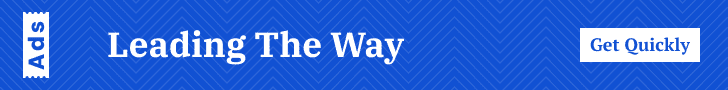Introduction to Kaiber AI
Kaiber AI is an innovative platform revolutionizing the way videos are created, enabling users to produce high-quality commercial videos effortlessly and without incurring any costs. At its core, Kaiber AI utilizes advanced artificial intelligence techniques to streamline the video production process, making it accessible to individuals and businesses alike, regardless of their prior technical knowledge or experience in video editing.
The platform was established with the principle of democratizing video creation, rendering it simple and efficient. Kaiber AI offers users a collection of features powered by AI algorithms that enhance the video-making experience. For instance, users can leverage automated scene selection, smart editing tools, and customizable templates to craft their videos. These features work in harmony, allowing even novices to create professional-grade content in just a few clicks.
One of the unique aspects of Kaiber AI lies in its ability to analyze user input and preferences. By harnessing sophisticated machine learning techniques, it tailors the video creation process to meet individual needs, which helps to optimize the output quality. Additionally, Kaiber AI continuously updates its technologies to incorporate the latest advancements in artificial intelligence, ensuring users benefit from state-of-the-art solutions that improve their video projects further.
Moreover, the platform supports various formats and styles of videos, catering to a diverse audience. Whether one wishes to produce promotional videos, educational content, or engaging social media clips, Kaiber AI has the tools necessary to facilitate this process seamlessly. Ultimately, Kaiber AI stands as a testament to how technology can empower creativity, making it an invaluable resource for those looking to create impactful videos in today’s digital landscape.
#1 Set Up Account
Creating an account with Kaiber AI is a straightforward process that allows you to access its powerful video generation capabilities. To begin, visit the official Kaiber AI website. Look for the sign-up button, typically located in the top right corner of the page. Click on this button to start the account creation process.
You will be prompted to enter your email address and create a secure password. Ensure that the password is strong, combining letters, numbers, and special characters for optimal security. Once you have filled out the necessary fields, click the submit button to proceed. An email will be sent to verify your new account. Check your inbox and follow the link provided to confirm your email address. This step is essential to ensure the security of your account.
After verifying your email, return to the Kaiber AI platform and log in using your newly created credentials. Upon logging in, you will be greeted by the user interface, which is designed to be intuitive and user-friendly. The dashboard presents various options and features that enable you to easily create stunning AI videos.
For first-time users, it may be helpful to explore the tutorial section available on the platform. This section provides valuable insights into navigating the features and tools offered by Kaiber AI. Familiarizing yourself with the interface will enhance your overall experience and productivity while creating videos.
Moreover, Kaiber AI regularly updates its features and functionalities, so it is advisable to keep an eye on any announcements within the platform. With a well-structured dashboard and easy access to tutorials, setting up your Kaiber AI account is a seamless process, paving the way for your journey into AI video creation.
#2 Understand video creation process
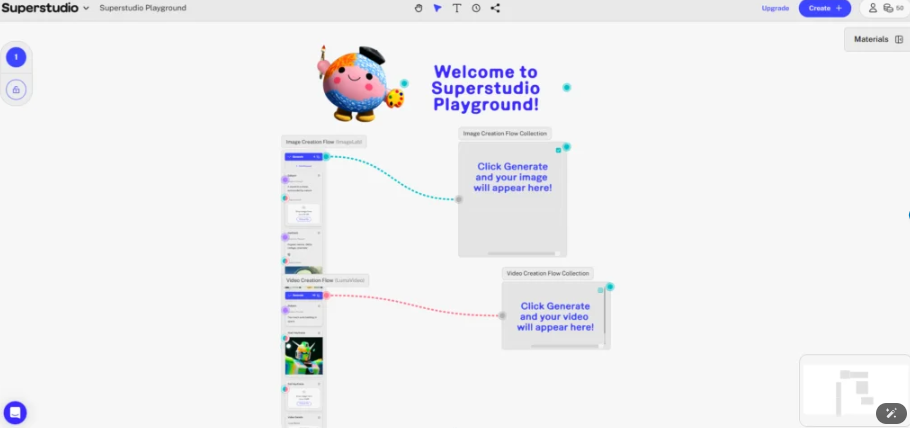
The video creation process with Kaiber AI encompasses multiple stages that guide users from initial concept development to the final product. Each stage is instrumental in ensuring that the generated video meets the desired quality and effectiveness in communicating its message. The first step is concept development, where users identify the purpose of the video. This could range from promotional content to educational material. It is crucial to articulate a clear vision as it will influence all subsequent decisions, including the style, tone, and overall message of the video.
Once the concept is established, the next phase involves storyboarding. This involves sketching out a rough sequence of events in the video, combining visual elements and text to outline how the narrative will unfold. Storyboarding allows users to visualize the flow of the video and ensures that each segment effectively aligns with the overarching theme. By detailing the sequence, users can identify any potential gaps or redundancies, ensuring a smoother editing process later on. Kaiber AI provides intuitive tools that facilitate this storyboard creation, making it accessible even for those without extensive video production experience.
Following the storyboard, the selection of themes or templates becomes essential. Kaiber AI offers a variety of pre-designed options that cater to different industries and video types. Users can choose a template that aligns with their vision, or they can customize settings to better suit their needs. This flexibility allows for a more personalized final product. The choice of templates can influence not only the aesthetic appeal of the video but also its effectiveness in engaging the target audience. Through this structured approach, Kaiber AI enables creators to streamline the video development process, making it accessible and efficient.
#3 Choose the Right Template for Your Video
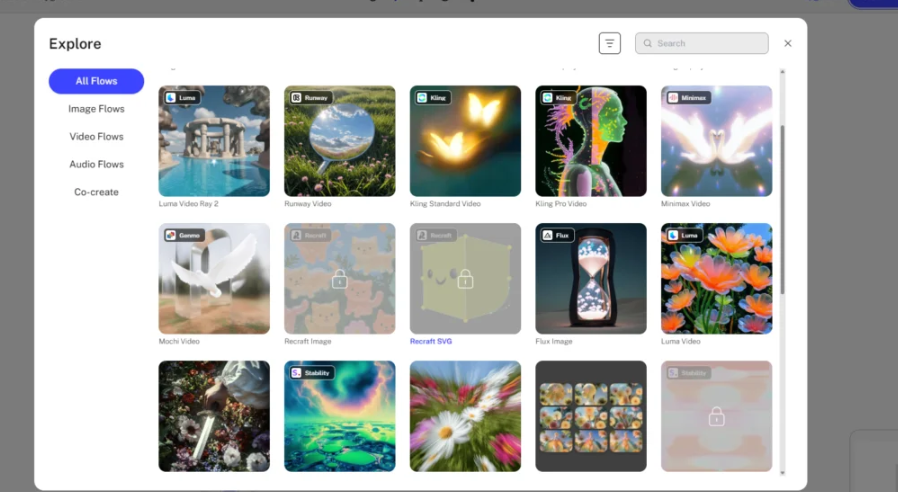
When embarking on the journey of creating a professional video, selecting the appropriate template is a critical step that should not be overlooked. Kaiber AI offers a broad array of templates designed to cater to various types of content and target audiences. To ensure your video effectively resonates with viewers, it is essential to align your chosen template with your video goals.
The first step in selecting an effective template is to consider your target audience. Understanding who will be watching your video significantly influences the aesthetic and narrative style you should pursue. For instance, if your goal is to reach a younger demographic, opting for a vibrant, engaging template that utilizes dynamic visuals may enhance viewer engagement. Conversely, a corporate template may be more suitable for content directed at business professionals, featuring clean lines and professional imagery.
Next, consider the message you want to convey. Each template comes with its unique design and layout that can either amplify or detract from your intended message. For instance, if you are promoting a serious topic, a minimalist template can help maintain focus on the content without overwhelming the audience with flashy elements. On the other hand, if you are creating an exciting announcement or a promotional video, a more colorful and lively template may successfully captivate and retain viewer attention.
Lastly, aesthetic consistency is paramount. Your template should visually align with your brand’s identity, using colors, fonts, and imagery that echo your values and message. Kaiber AI’s templates allow for customization, enabling you to modify elements to fit your brand image seamlessly. Thus, taking the time to carefully select a template that reflects your objectives and resonates with your audience can greatly enhance the impact of your video production.
#4 Incorporate Text, Images, and Music
Creating high-quality commercial videos often relies not only on compelling visuals but also on the effective integration of text, images, and music. Kaiber AI provides an array of tools that facilitate this integration, enabling creators to enhance their videos significantly without incurring costs. One of the first considerations in this process is the selection of typography.
When using Kaiber AI to add text to videos, it is crucial to choose fonts that align with the brand’s identity while ensuring readability. A good rule of thumb is to use contrasting colors that stand out against the background. For example, light text appears clearer against dark backgrounds and vice versa. Additionally, the size of the text must be adjusted appropriately to maintain visibility across various devices. Simple and clean typography generally yields better results compared to overly decorative fonts, which may detract from the message.
Next, the selection of images plays an equally vital role in creating engaging content. Kaiber AI offers access to a library of high-quality images that can be seamlessly incorporated into video projects. When choosing images, consider their relevance to the video’s message, aesthetic quality, and composition. Using high-resolution images will ensure that the video looks professional. Importantly, it is advisable to avoid overloading a scene with too many images which can distract viewers from the primary narrative.
Background music is another critical aspect of video production. Kaiber AI facilitates the incorporation of royalty-free music, which enhances the emotional impact of the video. When selecting music, ensure that it complements the overall mood and pacing of the video. Instrumental tracks often work best, as they provide a subtle backdrop without overshadowing the spoken content. Utilizing these elements effectively strains a cohesive and professional result in an AI video, making it more appealing to the audience.
#5 Editing and Customizing Your Video
To begin, it’s essential to familiarize yourself with the timeline of your video project. Kaiber AI allows users to manipulate the timeline easily, enabling precise cuts and edits that align with your creative vision.
Transitions between clips play a crucial role in maintaining the flow of your video. With Kaiber AI, you can select from a diverse array of transition options that best suit your project’s tone and style. Whether you prefer a smooth fade, a dynamic wipe, or a simple cut, these transitions can help keep your audience engaged and create a professional look. Additionally, using effects can further refine your video, adding layers of visual depth and intrigue. Kaiber AI offers a selection of effects that can be seamlessly integrated into your video, allowing for unique storytelling techniques and captivating visuals that resonate with viewers.
Moreover, customizing audio elements in your video is just as important as visual adjustments. Kaiber AI permits the addition of background music or voiceovers, which can be crucial in setting the mood and enhancing the narrative. You can sync audio to specific visual cues, ensuring a unified experience for the audience. Finally, when your video’s editing process is complete, it’s advisable to preview the final product multiple times to catch any inconsistencies or areas needing improvement. By leveraging Kaiber AI’s robust editing and video customization features, you can elevate your project to a level that closely resembles high-quality commercial productions.
#6 Previewing Your Video Before Finalizing
When creating comercial videos using Kaiber AI, one crucial step that should not be overlooked is the previewing process. This phase serves as a final quality check, allowing creators to identify potential issues that may not be apparent during the editing phase. It provides an opportunity to ensure that the video aligns with initial creative intentions and meets the audience’s expectations.
Common mistakes to look for during this preview include timing issues, such as awkward pauses or quick transitions that may not resonate with viewers. Additionally, creators should be vigilant about spelling errors in on-screen text or graphics, as these can detract from the overall professionalism of the video. Kaiber AI facilitates the creation of engaging content, but it must be polished for maximum impact.
One effective strategy for ensuring a final product free from flaws is seeking feedback from peers or team members. Share the draft of your video with others to garner fresh perspectives. Often, collaborators may notice inconsistencies or issues that you might overlook after hours of editing. Incorporating their insights can improve the video’s quality significantly.
Moreover, taking a moment to step away from the project before revisiting it for a final preview can also yield better results. A brief hiatus allows the creator to return with a new set of eyes, enhancing the ability to spot discrepancies or areas requiring improvement. By following these steps, users can maximize the effectiveness of their videos created with Kaiber AI, ensuring the final outcome is polished and professional.
#7 Exporting Your Video: Formats and Quality Options
Once you have completed the creation of your video using Kaiber AI, the next critical step is exporting your video. Choosing the right format and resolution for exporting can significantly impact how your video is perceived on various platforms. There are multiple factors to consider that will ensure your video is presented in the best possible quality.
Kaiber AI offers various file formats for export, each suitable for different uses.
Common formats include MP4, MOV, and AVI. The MP4 format is arguably the most widely used due to its high compatibility across a range of devices and platforms, making it an excellent choice for those looking to share their video on social media or online streaming services.
MOV is often utilized for high-quality editing and playback, while AVI may be used for professional presentations.
When selecting a resolution, it’s crucial to consider your intended audience. For desktop viewing, resolution options such as 1080p or 4K provide a crisp and high-quality image, ideal for platforms like YouTube or Vimeo. On the other hand, mobile users may benefit from a lower resolution such as 720p, which can still deliver a satisfactory viewing experience without unnecessarily taxing data usage.
Ensuring that your video is optimized for both mobile and desktop viewing is essential for maximizing reach and engagement.
Another best practice involves considering the aspect ratio of your video. Most social media platforms support a 16:9 ratio for horizontal viewing; however, vertical formats are increasingly becoming popular, especially for platforms like Instagram Stories and TikTok. Ensuring that your final export aligns with these specifications will help maintain your video’s impact across various formats.
In conclusion, exporting your video effectively involves selecting the appropriate format and resolution to cater to your audience’s viewing preferences. By leveraging the capabilities of Kaiber AI and keeping these best practices in mind, you can create videos that maintain their quality and performance across different platforms.
Using Your Video Commercially: Legal Considerations and Best Practices
When utilizing videos generated with Kaiber AI for commercial purposes, it is essential to navigate the complex landscape of copyright law and licensing rights. First and foremost, one must ensure that the generated content is compliant with all legal stipulations to avoid potential infringement issues. Kaiber AI provides users with a platform to create engaging videos, but understanding how these videos can be used is critical for businesses and creators alike.
Copyright law protects original works, which includes video content. Since Kaiber AI generates videos based on user inputs, the ownership rights depend on the specific terms of service of the platform. Users should carefully review these terms to understand whether they retain ownership of the content created or if the platform holds certain rights. This understanding will guide users on how to use their videos commercially without infringing on copyright laws.
Additionally, licensing rights become important when utilizing music, stock images, or other assets incorporated into videos. Some elements may require separate licenses, and failing to obtain these can result in legal complications. Therefore, it is prudent to familiarize oneself with fair use and licensing agreements, particularly when embedding sounds or footage obtained from third-party sources.
In conclusion, taking the time to understand the legal implications and best practices when commercializing videos created with Kaiber AI is crucial. By doing so, users not only protect themselves against potential legal issues but also enhance the quality and impact of their content in the marketplace.