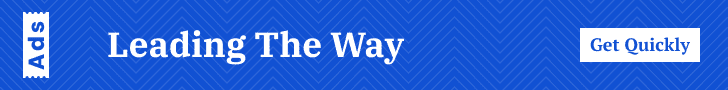We live in an era where Artificial Intelligence isn’t just a buzzword — it’s at the heart of everything we do. From navigating traffic to managing finances, AI is helping us live smarter and faster. But there’s a catch: as technology evolves, so do the threats. So, This is How to Keep Your Samsung Safe.
Phone theft is on the rise worldwide. And in today’s data-driven world, losing your phone means more than just losing a device — it could mean losing your identity, your money, or even your digital life.
That’s why Samsung is stepping up its game. With the rollout of One UI 7, Galaxy users now have access to advanced, AI-powered Theft Protection features that make stealing your phone a losing game for criminals.
If you’re using a Galaxy device and haven’t turned these on yet, you might be rolling the dice on your own security — and that’s no exaggeration.
Samsung Theft Protection to Keep Your Samsung Safe

In simple terms, Theft Protection is a smart, layered security system built right into Samsung Galaxy phones with One UI 7. It’s designed not just to lock down your device after it’s stolen, but to prevent thieves from accessing your data or resetting the phone — even if they know your PIN.
Thanks to machine learning, biometric requirements, and intelligent location tracking, these features work silently in the background, ready to act the moment something suspicious happens.
And let’s face it — we carry our lives in our phones. Bank apps, social media, passwords, photos, private notes — everything. Losing your phone isn’t just a headache anymore; it’s a full-blown crisis.
The AI Advantage — Fighting Theft with Intelligence
Samsung’s updated security features are more than just basic locks. They’re a leap into the future, using AI and behavioral detection to protect your data like never before.
Keep Your Samsung Safe by break down the top features and why they matter:
1. Theft Detection Lock
Your phone uses machine learning to detect suspicious movement patterns (like sudden snatching or erratic motion), and automatically locks itself. No need to wait — the phone reacts faster than you can.
2. Offline Device Lock
Even if the thief tries to turn off your phone or cut the internet, it’ll lock itself after a short time offline. No loopholes.
3. Remote Lock
You can log in from any device, enter a quick verification, and remotely lock your phone. Bonus: you can also display a custom message or emergency contact.
4. Identity Check + Security Delay
AI kicks in when your phone is accessed from an unfamiliar place or strange behavior is detected. It demands biometric authentication for major changes and even delays sensitive actions by an hour, giving you time to react and protect your account.
When Prompting Saved a Fortune
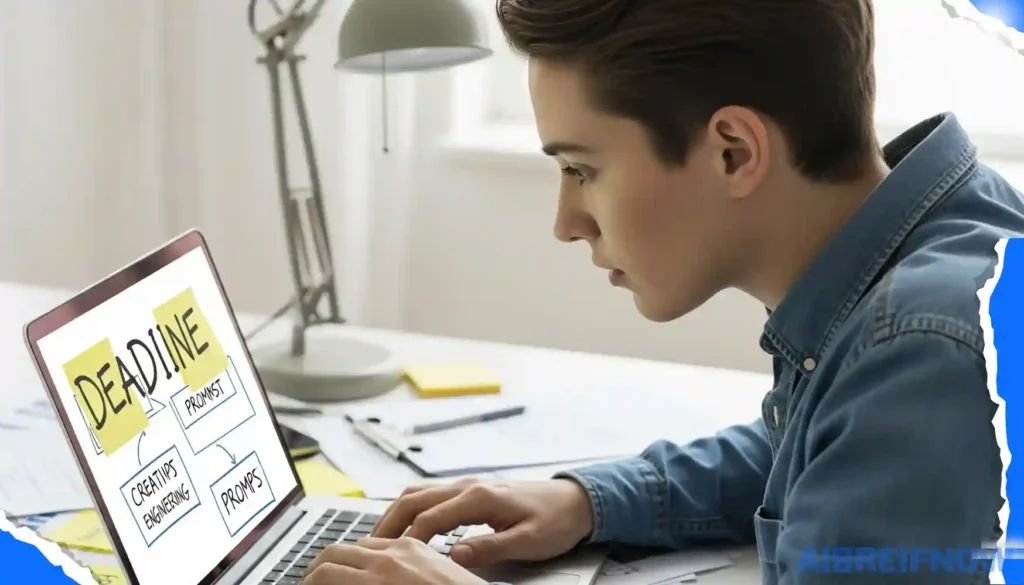
Let’s take a slight detour to hammer in this point. Ever heard of Ethan Mollick, a professor at Wharton Business School? When ChatGPT hit the scene, Ethan became one of the first public educators to master AI prompting. He wasn’t a tech guru — just someone curious enough to learn the “language” of AI.
Fast forward: Mollick now teaches thousands of people how to use AI prompts to automate business plans, content creation, and even research. He’s consulted by executives, invited to speak globally, and his life trajectory changed — all because he knew how to talk to AI.
Now ask yourself: if prompting can change a career like that… imagine what mastering Samsung’s security prompts and features could do to save your digital life.
Keep Your Samsung Safe by Track and Lock Your Galaxy Phone Right Now
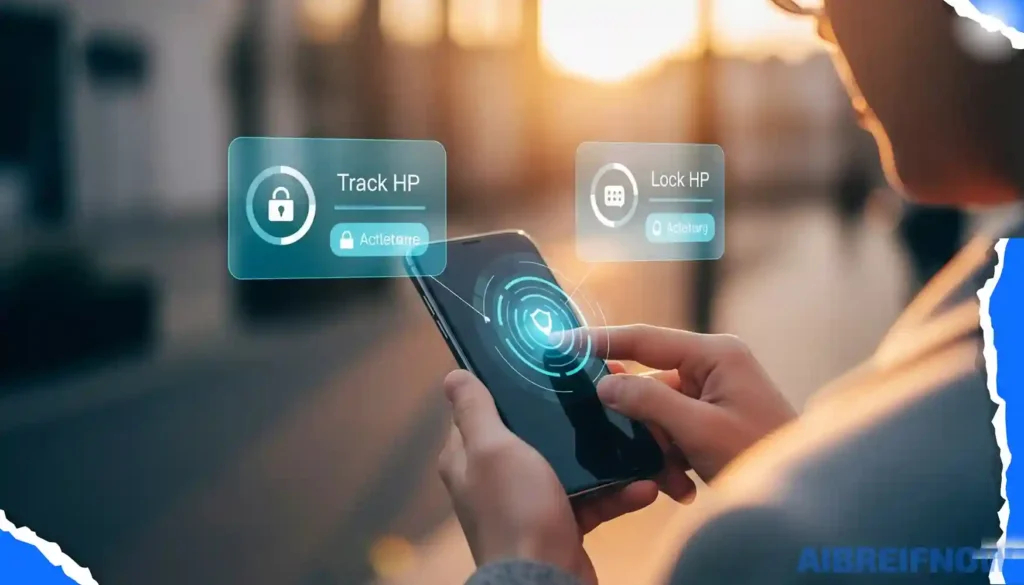
Don’t wait until your phone is gone to wish you’d done this. Keep Your Samsung Safe. Here’s how to set up Find My Mobile and activate the features:
Keep Your Samsung safe by Track Your Galaxy Device
1. Go to Samsung Find My Mobile
2. Sign in with your Samsung Account
3. Select your device from the list
4. You’ll see its location if it’s online
4 Remote Options You Can Use
Ring: Makes your phone ring even in silent mode
Track Location: Updates your phone’s location every 15 minutes
Extend Battery Life: Turns on power-saving mode to keep it alive longer
Lost Mode: Lock your phone, display an emergency contact, and create a PIN
Don’t Get Caught With Your Guard Down
In today’s world, AI isn’t just about convenience — it’s about defense. Samsung’s AI-powered Theft Protection is your personal digital bodyguard, and learning to use it effectively is like learning a new language: the language of smart safety.
So, take five minutes today. Set it up. Practice using Samsung Find. Learn to prompt your AI security the way you’d prompt ChatGPT.
Because here’s the truth: the people who win in the AI era aren’t the ones with the fanciest tools. They’re the ones who know how to use them.