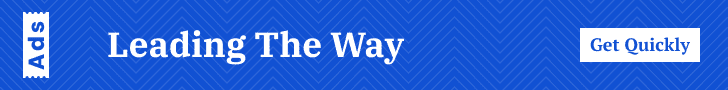How to Use Predis.ai for Social Media Content Creation (2025 Complete Guide)
Creating engaging, high-quality, and consistent social media content is no easy task. From coming up with creative ideas to designing posts and writing catchy captions, it often feels like a never-ending process. Whether you’re managing a company page, running your own online store, or building a personal brand, staying active and interesting on social platforms takes serious effort and time.
That’s exactly why Predis.ai is such a game-changer. This AI-powered tool is designed specifically to help with social media marketing. It allows you to generate creative posts, write attention-grabbing captions, suggest trending hashtags, and even design visuals — all within minutes. By using Predis.ai, you can focus more on your big-picture strategy while the AI takes care of the repetitive and time-consuming parts.
In this complete guide, you’ll learn everything you need to know to start using Predis.ai effectively. Whether you’re brand new to AI tools or looking to sharpen your content creation process, this tutorial will walk you through every step. We’ll also share expert tips, answer common questions, and help you become confident in using Predis.ai to improve your social media presence.
Understanding Predis.ai
Before we make something great, is a mandatory to understand what that is. This is how it looks like before we ready to start.
Understanding Predis.ai Menus could help you make even greater outcome for your needs.
| Menu | Purpose | Recommended Usage for your Campaign |
|---|---|---|
| Create New | Start creating content (Ad Creatives or Social Media Posts) | Select Social Media for our Weekend Coffee Sale post |
| My Brand | Create brand kits (logos, colors, fonts) – Paid plan required for advanced features | Optional and skipped for Free Plan users |
| Dashboard | View generated content and projects | Useful for tracking and managing your posts |
| Assistant (BETA) | AI helper to ideate and generate campaign ideas | Helpful but optional for our small project |
| Content Library | Stores all your created posts | Good for reusing and referencing content |
| Content Calendar | Schedule posts (Paid feature) | Not available in free version but useful for planning |
| Brand & Social Accountants | Manage connected social accounts | Not required unless posting directly from Predis.ai |
| Competitor Analysis | Analyze competitors (Paid feature) | Not needed for this campaign |
| Unlock Rewards, Chat, Support, Pricing & Account, Language Settings | Account management, support, and upgrade options | Not needed for post creation but available |
Case Study
Let’s say we want to make a Social Media Campaign, about Weekend Sunglasses Sale. With our Objective to Create an attractive and engaging Instagram post to promote a Buy One Get One Free coffee sale happening over the weekend.
Why this project? It’s simple, relatable, and the perfect example of a quick promotion that any small business owner might need.
However, there are several challenges we will encounter with free version :
- No advanced brand kits or logo uploads.
- Limited visual customization.
- No scheduling feature.
But, don’t worry. Nobody start on the peak, great results are possible even with free version.
Tools & Materials Required
Before you begin, make sure you have the following ready:
- A Predis.ai account (You can start with the free version or upgrade to a paid plan for more features)
- A stable internet connection
- A computer, laptop, tablet, or smartphone
- Your basic social media strategy or content ideas (optional but helpful)
Having clear goals or campaign ideas in mind can make your AI-generated content more aligned with your brand objectives.
Step-by-Step Tutorial
Step 1: Sign Up or Log In to Predis.ai
- Visit the official website at https://www.predis.ai.
- Click on the Sign Up button to create your free account using your email address or your Google login.
- If you already have an account, simply log in and you’ll be taken directly to your main dashboard.
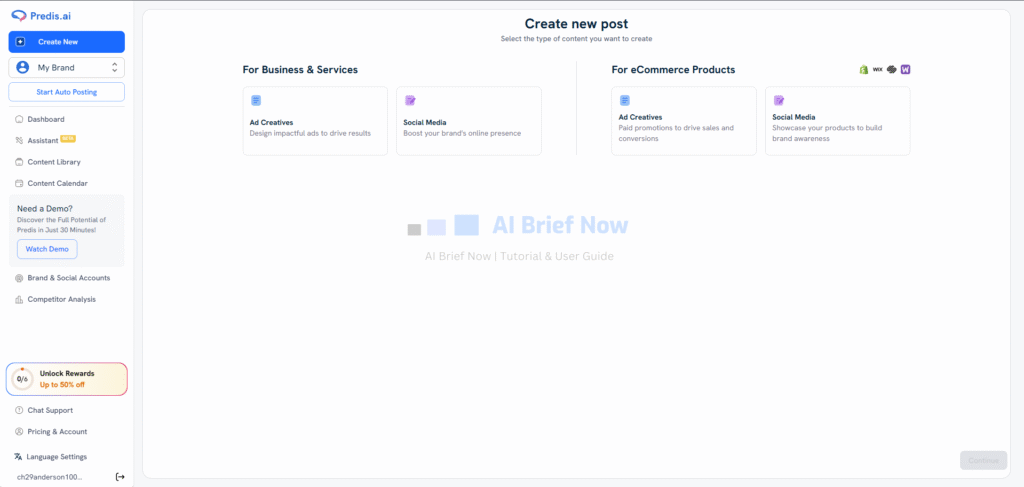
Step 2: Set Up Your Brand Profile (paid version)
- Inside the dashboard, click “My Brand” and add New Brand.
- Enter details such as your brand name, logo, brand colors, target audience, and tone of voice.
- These details will help Predis.ai tailor the content to match your brand personality and make your posts look more professional and consistent.
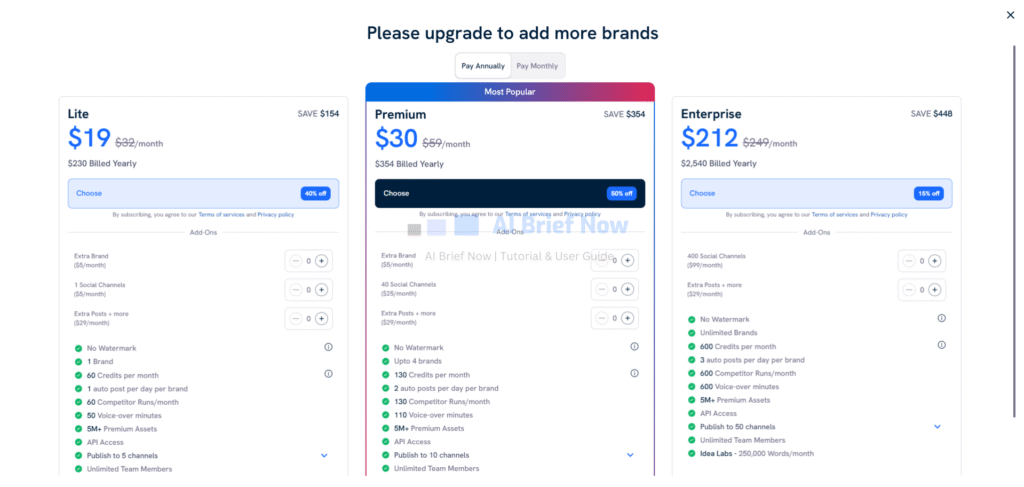
Step 3: Generate Your First Social Media Post
- On the dashboard, there are several things you can do.
For Business & Services and for E-commerce product - Since we are making a Media Social Campaign for our Coffee Shop, we are going to choose the “For Business & Services”
- Click Social Media and click video (you can also click images if you want)
- Continue
- Provide a simple prompt or idea in the text box. For example, you can type something like “Promote our summer sale on sunglasses with a fun and engaging tone.”
- Click Generate and let Predis.ai work its magic. The AI will create several post options within seconds.
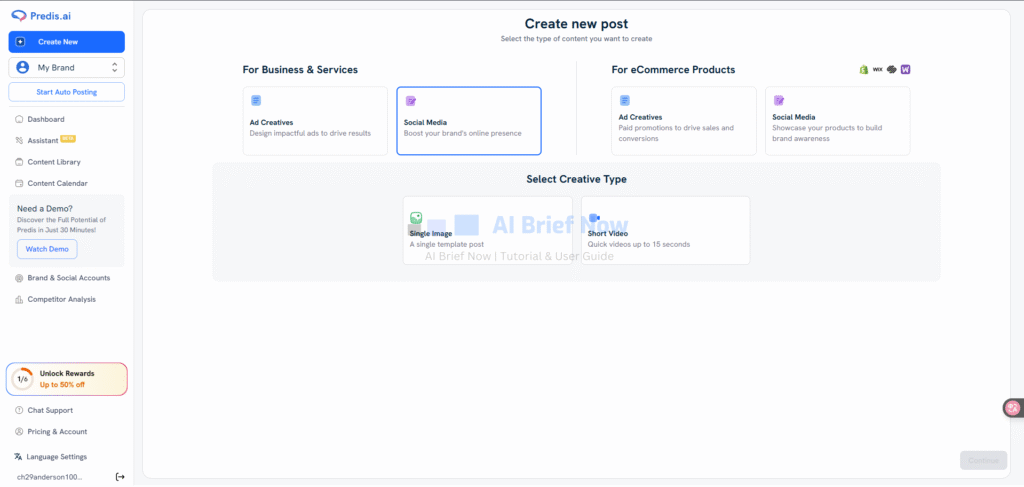
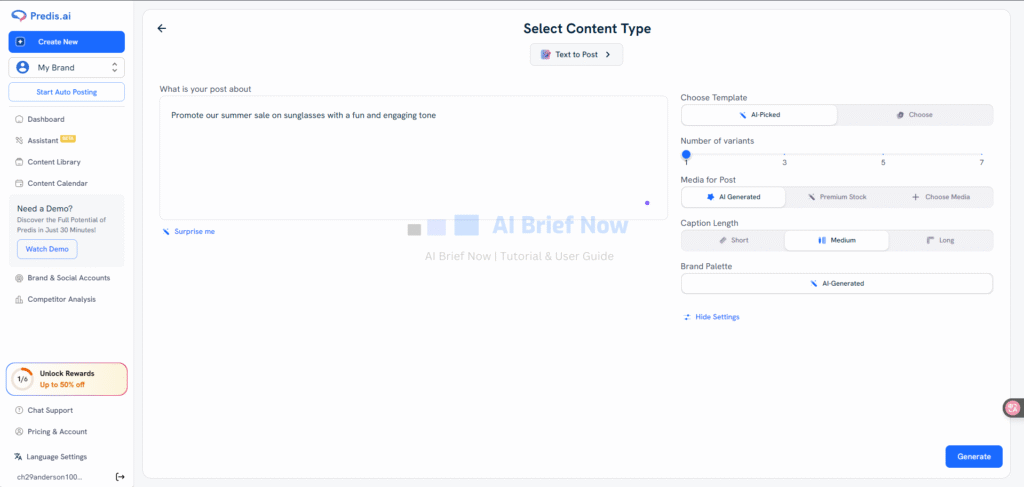
Step 4: Customize and Optimize the Generated Content
- Review all the post ideas generated by Predis.ai and select the ones you like best.
- Customize them by editing the captions, swapping out visuals, or changing hashtags to better fit your campaign.
- Use the built-in design editor to adjust images, change fonts, play with colors, or add your logo for branding consistency.
- You can even adjust the tone of voice to make the post more casual, professional, funny, or motivational depending on your audience.
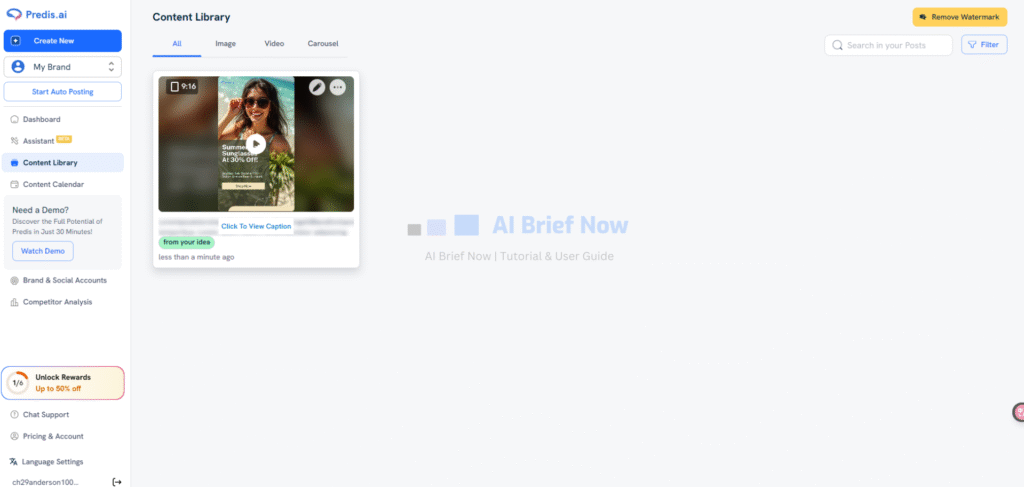
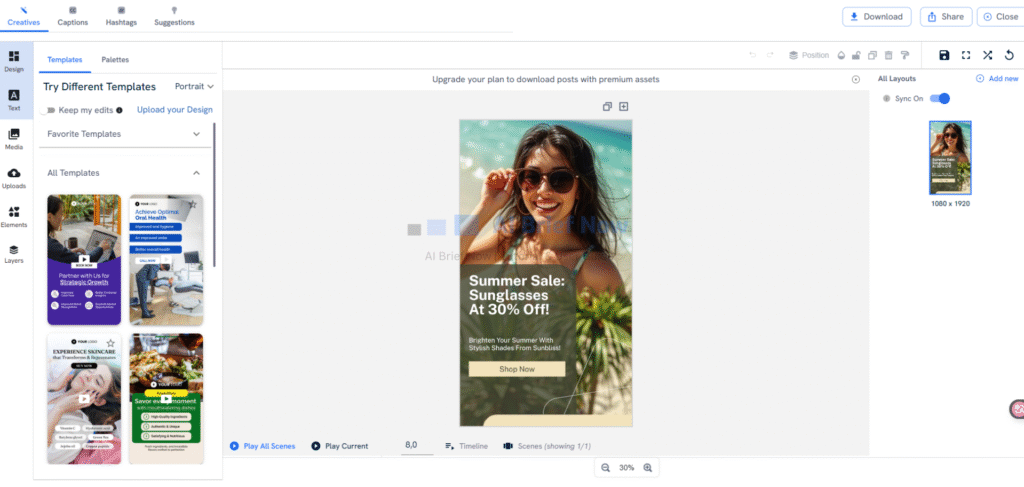
Step 5: Schedule, Download, or Share Your Post
- Once you’re happy with your content, you have several options:
- Download the post and caption if you prefer to upload manually or use another scheduling tool.
- Share drafts with your team directly from Predis.ai for quick feedback or approvals.
- Continue using Predis.ai to build out a content calendar. You can easily generate a week’s or even a month’s worth of content in a single session!
Result
Here is the result of the video with objective to make a Social Media Campaign, about Weekend Sunglasses Sale.
Tutorial with Video
Additional Tips & Tricks
- Experiment with Detailed Prompts: The more information you give Predis.ai, the better the results. Try adding details like your target audience, preferred tone, and specific call-to-actions.
- Explore Templates: Use the pre-designed templates for special promotions, product launches, holidays, and seasonal posts.
- Hashtag Optimization: Leverage the built-in hashtag generator to find trending and relevant hashtags to boost post visibility.
- A/B Test Different Posts: Create multiple variations of posts and test them on your audience to see which style performs best.
- Collaborate Seamlessly: Predis.ai allows easy sharing and feedback collection, making it simple to work with your marketing team or clients.
- Content Repurposing: Use AI to quickly adapt a single idea for multiple platforms with slight tweaks, saving tons of time.
FAQ
Predis.ai is an incredibly powerful yet easy-to-use tool that takes the hassle out of social media content creation. From generating ideas and writing captions to designing graphics and scheduling posts, Predis.ai does the heavy lifting for you. Whether you’re a solo entrepreneur, a marketing agency, or a social media manager, this AI assistant can help you stay organized, save time, and create better content faster.
Now that you know how to use Predis.ai step-by-step, it’s time to get hands-on. Start creating your first posts today, experiment with different styles, and watch your social media presence grow effortlessly.
Try Predis.ai now and share your success stories or questions in the comments — we’d love to hear how you’re using AI to supercharge your content!